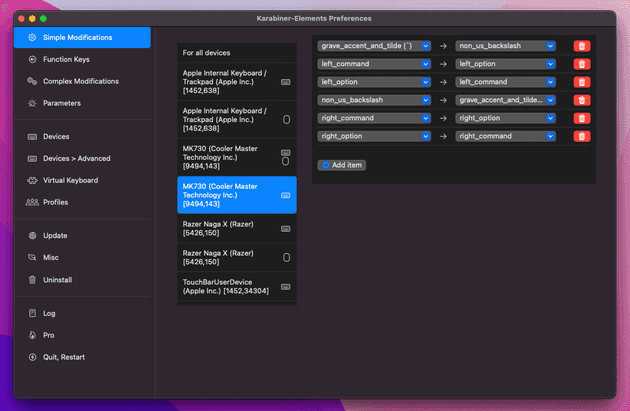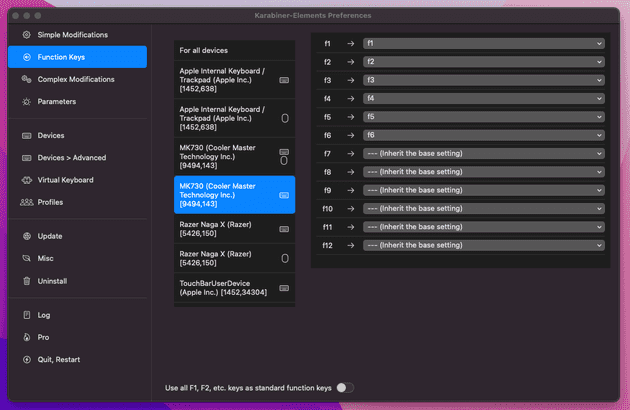I recently purchased this keyboard to replace my TKL because I sometimes need F* keys.
The keyboard itself is pretty well built, but I had to go through some hoops to get it to work as expected on macOS.
First, the provided USB cable is type A, which my macbook doesn’t have. When I tried to replace it with a (powered) type C cable, the keyboard wasn’t recognized, so I opted for an adapter from SATECHI instead.
Second, my muscle memory conflicted with the layout when doing some key combinations, so I removed the keycap of the key immediately to the right of the space bar in order to stop hitting it by mistake.
Third, some keys had to be remapped. I used Karabiner-Elements with the following configuration:
In JSON:
{
"disable_built_in_keyboard_if_exists": false,
"fn_function_keys": [
{
"from": {
"key_code": "f1"
},
"to": [
{
"key_code": "f1"
}
]
},
{
"from": {
"key_code": "f2"
},
"to": [
{
"key_code": "f2"
}
]
},
{
"from": {
"key_code": "f3"
},
"to": [
{
"key_code": "f3"
}
]
},
{
"from": {
"key_code": "f4"
},
"to": [
{
"key_code": "f4"
}
]
},
{
"from": {
"key_code": "f5"
},
"to": [
{
"key_code": "f5"
}
]
},
{
"from": {
"key_code": "f6"
},
"to": [
{
"key_code": "f6"
}
]
}
],
"identifiers": {
"is_keyboard": true,
"is_pointing_device": false,
"product_id": 143,
"vendor_id": 9494
},
"ignore": false,
"manipulate_caps_lock_led": true,
"simple_modifications": [
{
"from": {
"key_code": "grave_accent_and_tilde"
},
"to": [
{
"key_code": "non_us_backslash"
}
]
},
{
"from": {
"key_code": "left_command"
},
"to": [
{
"key_code": "left_option"
}
]
},
{
"from": {
"key_code": "left_option"
},
"to": [
{
"key_code": "left_command"
}
]
},
{
"from": {
"key_code": "non_us_backslash"
},
"to": [
{
"key_code": "grave_accent_and_tilde"
}
]
},
{
"from": {
"key_code": "right_command"
},
"to": [
{
"key_code": "right_option"
}
]
},
{
"from": {
"key_code": "right_option"
},
"to": [
{
"key_code": "right_command"
}
]
}
],
"treat_as_built_in_keyboard": false
},